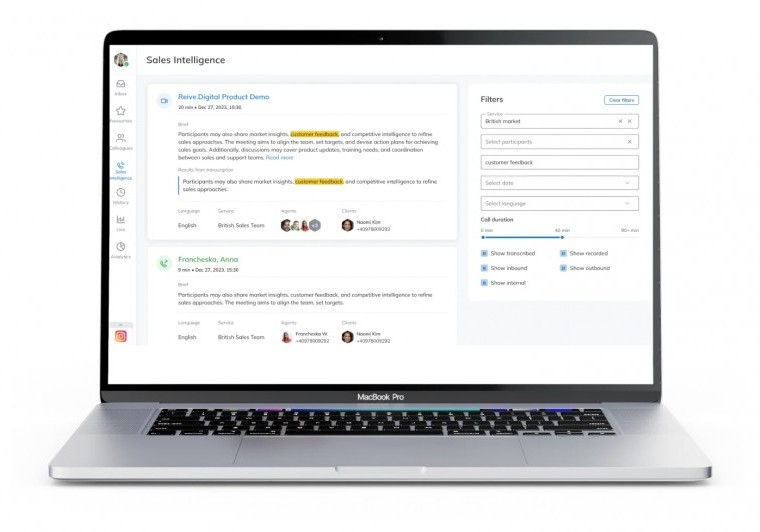x-bees
Wildix's sales communications channel.
In sales it can take a while to win that new contract. But when prospects ignore your messages, or when all the necessary decision makers seem impossible to reach, you need a tool that helps your sales team provide sticky communications on every call.
x-bees is the customer communications platform built to accelerate your sales pipeline by doing what your sales team needs most: keeping in touch with prospects and putting all the decision makers in one place.
Customers can book meetings with your sales teams directly through x-bees, utilising the integration with Google Workspaces or Microsoft 365, querying your calendar in real time and showing available time slots.
x-bees integrates with Salesforce and Hubspot, to log every opportunity to your CRM, and to bring customer data to your finger tips at every interation.
to
x-bees features include:
- Chat, voice and video with your teams, prospects and customers
- Schedule meetings with just a few clicks
- Mobile push notifications and emails make sure your messages always get through to the customer
- Real-time notifications to your sales agents letting them know when they speak too much (or not enough)
- Website widget enabling your prospects and customers to get in touch with you via the web
- Automatic logging of calls and meetings to Salesforce
- Live view and analytics provides you with real-time insights and historical data on your sales team activity and performance
- Actionable data about ongoing deals and your sales team’s performance.
.png)